Upload Revised File |
||
If you have requested a revision to a DataCourier appraisal, it's best if the appraiser delivers the revised file back to you via DataCourier. However, that might not always be the case. So, you can upload a revised file that you've received outside of DataCourier. Here's how it works.
- In DataCourier, double-click the DataCourier file for which you intend to upload a revised file.
- In the Property Details, click Upload Revised
File on the toolbar.
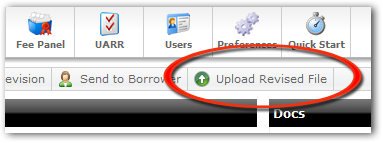
- Click Upload, then browse to the revised MISMO XML file.
- Select the file and click Open, or simply double-click it to begin the upload.
When the upload is complete, you'll automatically return to your list of DataCourier files.
For a brief video walkthrough of this process, click here.
Mercury
Network and its products are trademarks |