Find in fee panel |
||
If you're looking for a vendor in your fee panel who fits certain criteria, for instance, an appraiser who provides coverage for a specific county, you can find that vendor using the Find button. This will help you find vendors on your Appraiser/Agent and AMC/Firms tabs in your fee panel, and this is how it works:
- Click Find on the toolbar.
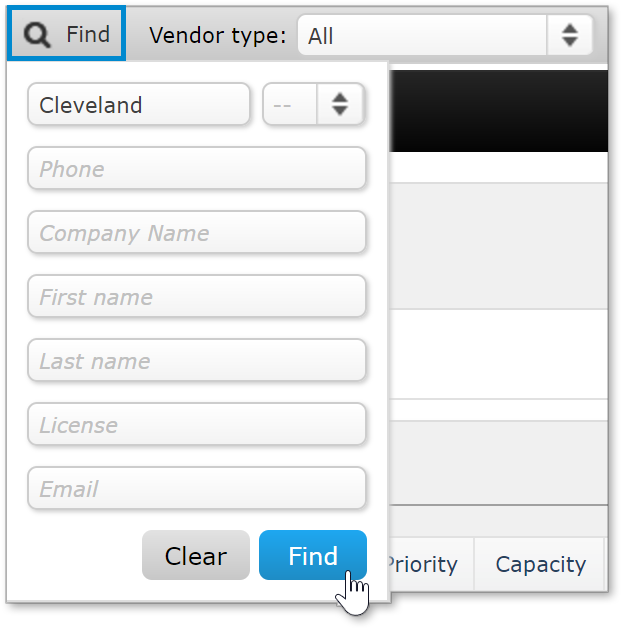
- In the search dialog, enter your search terms, then click Find. You can enter partial search terms. For instance, if you don't remember the exact spelling of the county name, try entering the first few characters, then click Find to see the results.
Below, the search results will be displayed, and you can interact with them as with any other vendor on your fee panel.
When you're done with the search results, click the X on the right of the
search terms to clear the results.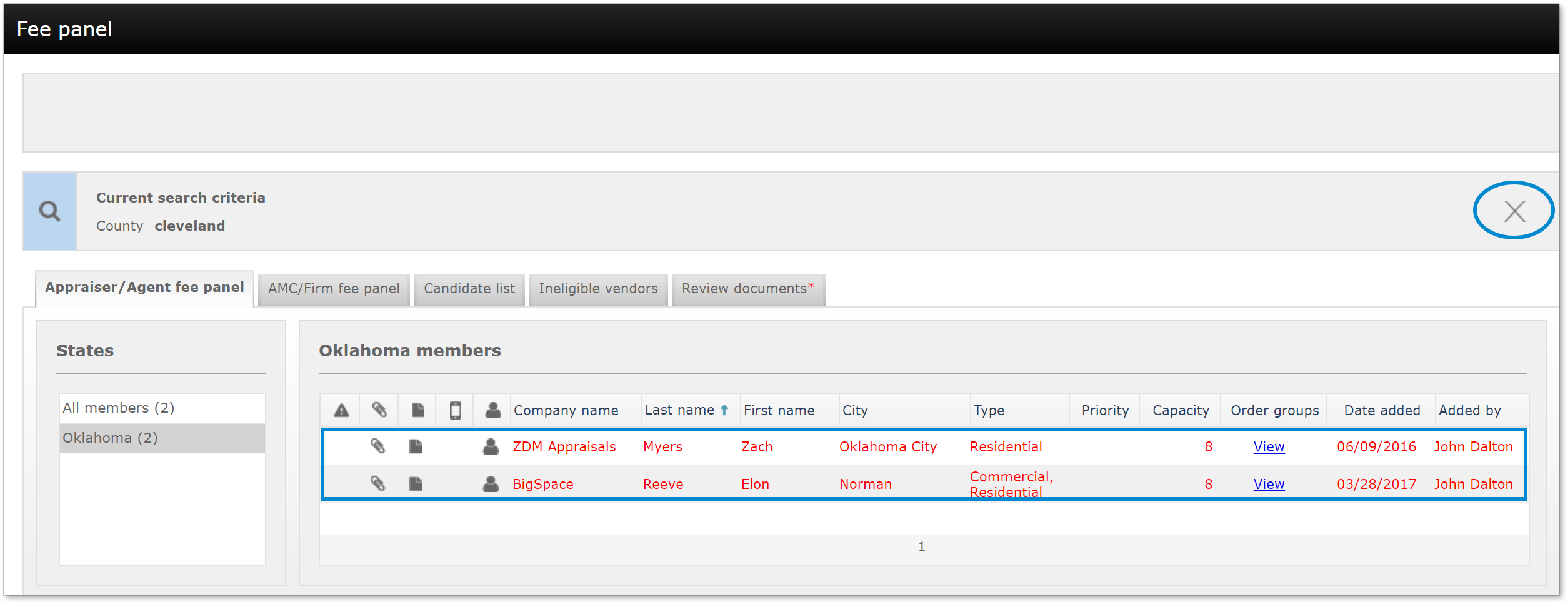
Mercury
Network and its products are trademarks |