Edit Imported Candidates |
||
If you receive errors for any of the appraisers you import into your fee panel, you can correct those errors, by editing the candidate in the list. To edit an imported appraiser candidate...
- Log into your Mercury account and click Fee Panel.
- Click the Candidate List tab.
- Find the candidate you wish to edit and click to select him/her. Then,
click Edit Candidate in the toolbar.
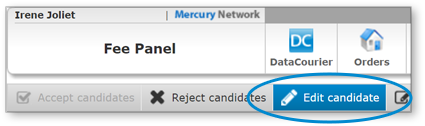
- In the screen that appears, update any or all of the contact information for the candidate and click Save.
Mercury saves the candidate and updates the status icon beside the candidate.
Mercury
Network and its products are trademarks |