Vendor Notes |
||
Many times, you'll want to keep custom notes with a vendor. This is accomplished in the Notes tab, and here are some examples of the notes can create and other notes you'll see here:
- As long as your user profile allows for Fee Panel Management, you may click Add Note to enter a time-stamped comment regarding the vendor or click Add Document to upload extra documents pertinent to the vendor.
- In addition, activities such as reviewing vendor documents, sending messages to the vendor, setting capacity, and excluding/clearing a vendor to receive orders are also recorded in this section.
- Other actions performed by the vendor, such as adding or removing a trainee, will be included in the notes.
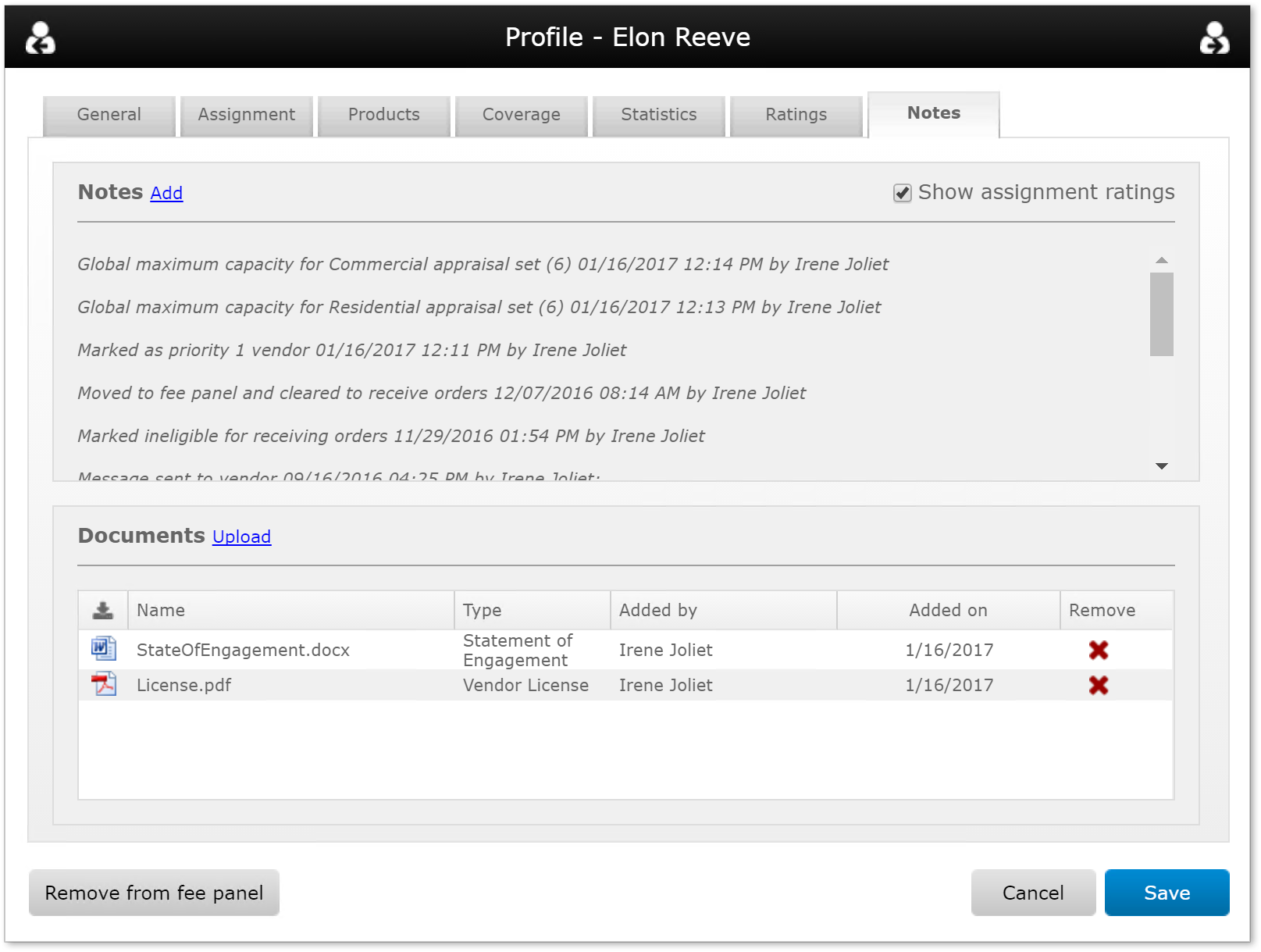
Mercury
Network and its products are trademarks |