Edit Orders |
||
Once you've placed an order in Mercury Network, you can always go back and update the order at a later time if necessary — Here's how:
- In Mercury Network, click the folder on the left to filter just the order you want to view.
- Find the order in the list of open orders and double-click it.
- When the order loads, click Edit in the top toolbar.
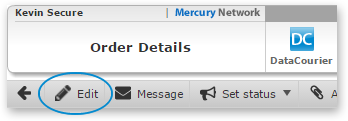
- Edit order information and click Save when finished to update the order.
Mercury
Network and its products are trademarks |