View Eligible Vendors |
||
If your orders are being automatically assigned, there are cases where you
need to see which vendors were considered eligible for assignment. This feature
lets you do that.
Only users with specific permissions will be able to use this feature:
- Admin users
- Users with the Manage fee panel permission
- Users with the Fee Panel (Read Only) permission
- For double-blind orders, users will need the Compliance permission.
With these permissions enabled in your profile, you can view a list of vendors who were considered eligible after an order has been automatically assigned. Here's how:
- Open an order which was automatically assigned.
- In the audit trail, click the View eligible vendors
link.
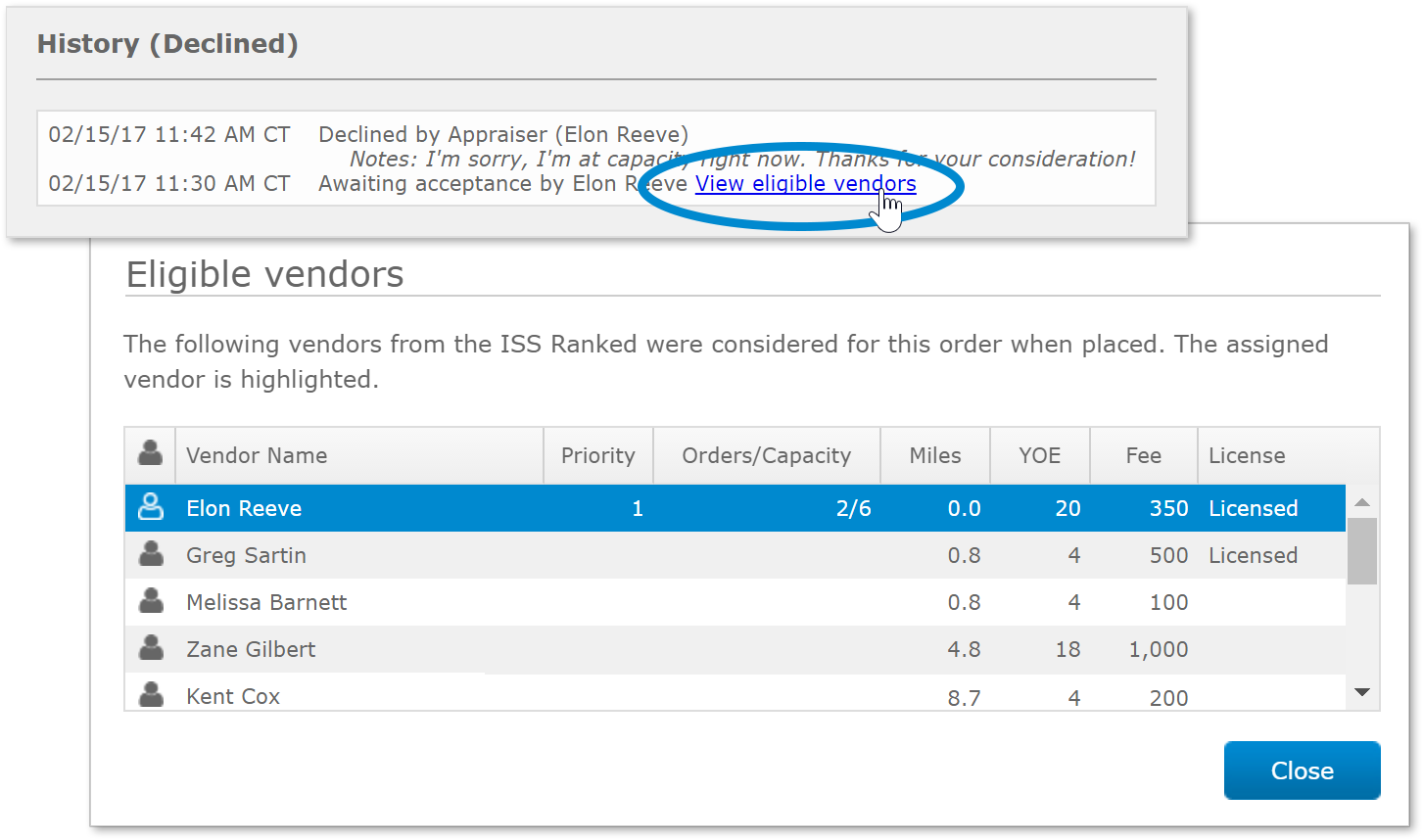
- In the window that appears, you'll see a list of the vendors who were
considered for assignment. There are a couple of things to know:
- You can view selection critera such as priority rank, capacity, distance from the subject, years of experience, product fee, and license status.
- You can click the profile icon
 to view any vendor's
profile.
to view any vendor's
profile.
- If there's a mix of vendors who are/are not on your fee panel, an additional column will appear to indicate fee panel vendors.
- Click Close to return to Order details.
Mercury
Network and its products are trademarks |