Request Credentials & Sample Work |
||
As you set up your fee panel, you may want to see additional credentials beyond what the vendors have provided in their profiles. If you wish to see a copy of their E&O insurance, license, resume, or sample work, you can request that the vendors provide those in their profiles using Mercury's Contact candidates tool. To do so...
- In Mercury Network, click Fee Panel at the top.
- Click the Candidate list tab.
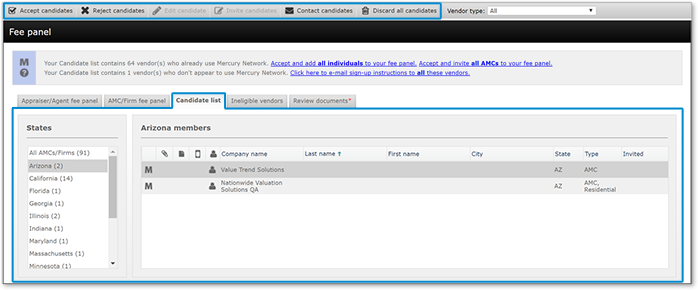
- Click to select the vendors from which you want additional credentials and sample work. To select multiple vendors, hold down the Ctrl or Shift keys while you click.
- Click Contact candidates in the top toolbar.
- In the window that appears, use the editor to rewrite the e-mail as you
see fit. To use placeholders for your contact information or for the
appraiser's information, use the My Fields and
Contact Fields drop-down menus respectively.
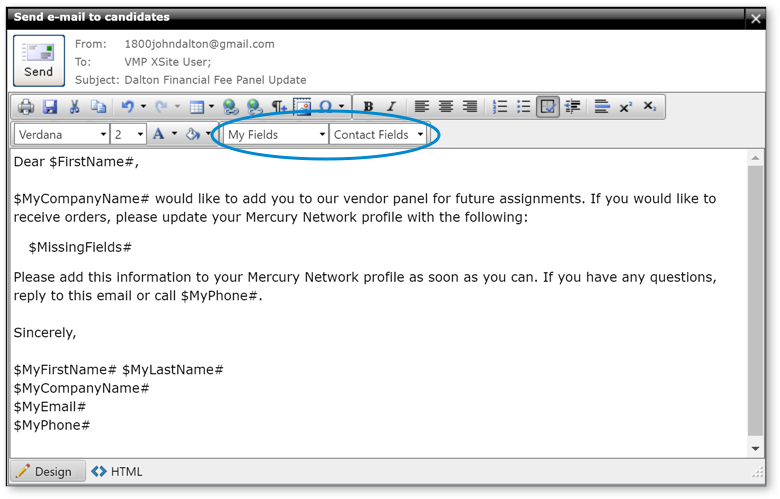
- When finished, click Send to send your request.
Mercury sends out your request encouraging your vendor candidates to update their Mercury profiles so that you can access the information you need.
Mercury
Network and its products are trademarks |