Orders |
||
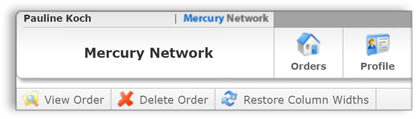
Whether your workflow includes five or 5,000 orders per month, Mercury Network gives you all the tools you need to manage them with ease. Click the Orders button at the top to access all your orders.To view the details of an order, simply double‑click it in the list, or single click it to select the order and click View in the toolbar at the top.
More:
Mercury
Network and its products are trademarks |
 Find orders
Find orders