Order Details |
||
To view the details of an order, simply double-click it in your list of orders on the right, or single-click the order to select it and click View in the toolbar on the upper left.
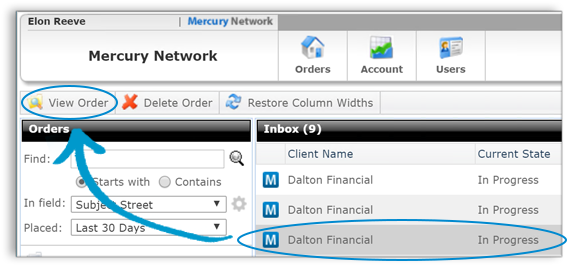
Order details is where you perform the majority of the management functions for an order. From here you can edit orders, send messages, update the order status, and more.
More:
Mercury
Network and its products are trademarks |
 Acknowledge new orders
Acknowledge new orders