Acknowledge awarded bid |
||
When a client awards you an order from a bid, you will receive an e-mail notification and will need to accept or decline the awarded order. When you open the order, you will be presented with the Accept/Decline Assignment menu option.

When you select this option, you are presented with the Order acknowledgement dialog.
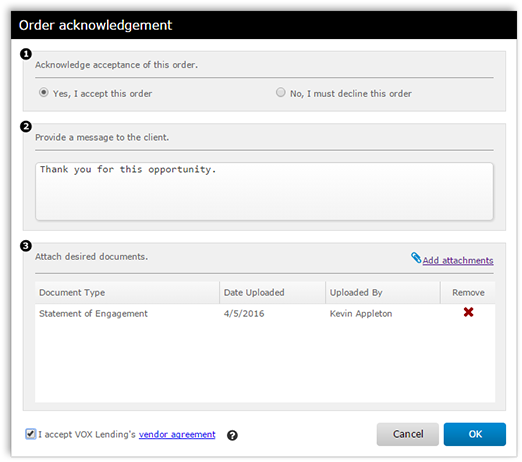
To acknowledge the order, follow these steps.
- Select either 'Yes, I accept this order' or 'No, I must decline this order'
- You may provide an optional message to the client
- Upload any desired or requested documents to accompany your acceptance
- If the client has a vendor agreement, click the vendor agreement link in the bottom-left to view it. Then check the box to accept the agreement before you proceed.
- When you are comfortable with your response, select OK to continue
- You will be presented with a Fee acknowledgement screen. Select OK to finalize and send your acknowledgement
Click here to see how to submit a bid.
Mercury
Network and its products are trademarks |