Authorize Bid |
||
If your vendor has selected to issue an order as a bid, they may also forward the bids to you for authorization. When the vendor forwards you the pre-screened bids for review, you will receive an e-mail notification and the order will appear in the 'Open Bid Orders' folder with a status of Bid Review Required. Select an order requiring review. You will have a menu option for 'Authorize bid'.

When you select the 'Authorize bid' option, you will be presented with the Authorize bid dialog.
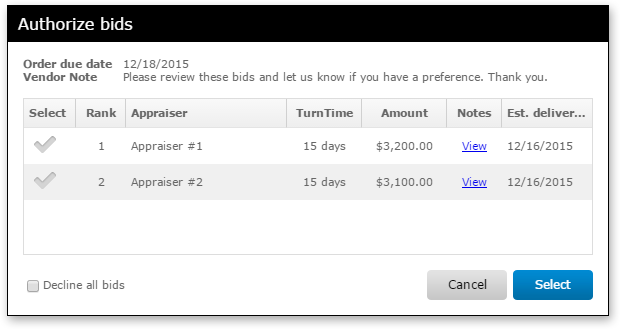
In this dialog, you are presented with the current due date of the order and any note your vendor may have supplied. The bids forwarded for review will be listed with turn time, amount, vendor notes and the estimated delivery date of the final report.
To authorize a bid, choose it and click the 'Select' button. You also have the option to decline all bids.
Once selected, your vendor will receive an e-mail notification and an entry in the order history.
Note: Your selection of a bid does not award the bid to the selected appraiser. Your vendor will need to complete the selection process by awarding the bid.
Mercury
Network and its products are trademarks |