Order Details |
||
To view the details of an order, simply double-click it in your list of orders on the right, or single-click the order to select it and click View in the toolbar on the upper left.
Click on any area of the image below, and it will
take you to the section of the manual corresponding to that section.
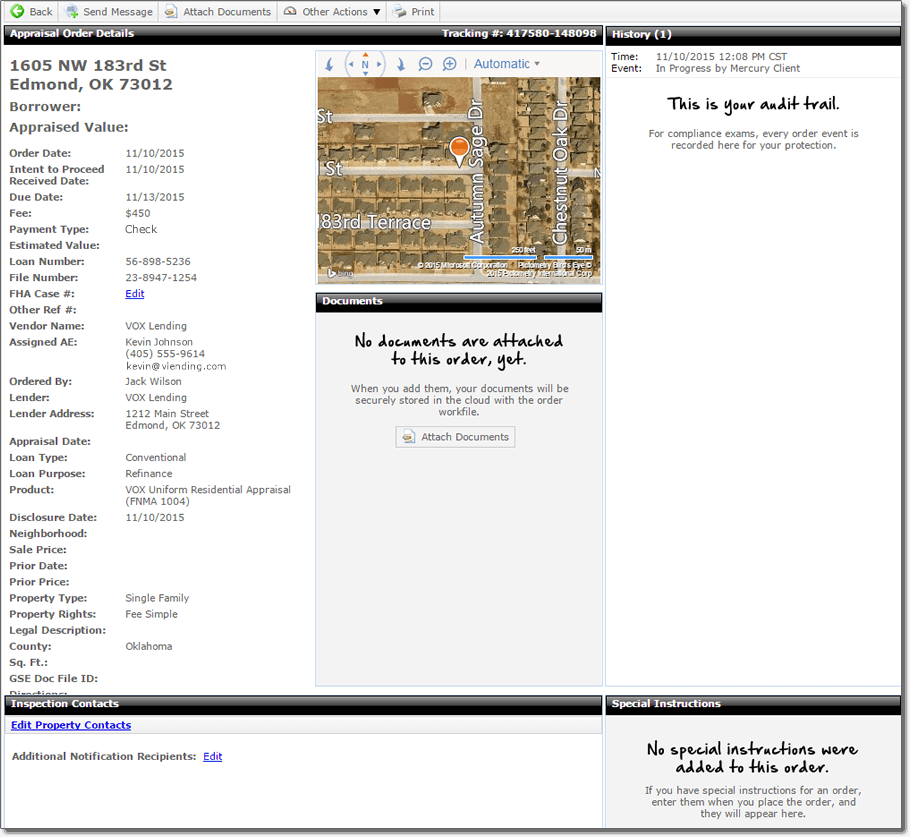
The Appraisal Order Details is where you will find all of the information pertaining to a specific order. From here, you can:
- Send a Message
- Attach Documents
- Perform Other Actions such as change the order's status
- Print the order
- Edit Order Information
- View the placement of the property via Bing Maps
- View attached documents and document details
- View the history of the order
- View inspection contacts and edit property contacts
- View any special instructions for the order
Click the Back button on the upper left to return to your list of orders.

More:
Mercury
Network and its products are trademarks |
 Toolbar Navigation Buttons
Toolbar Navigation Buttons