Orders |
||
Whether your workflow includes five or 5,000 orders per month, Mercury Network gives you all the tools you need to manage them with easeTo view the details of an order, simply double‑click it in the list, or single click it to select the order and click View in the toolbar at the top.
The Orders dashboard is your starting point after logging in to the VMP Client Portal. Search for existing orders using the search tool on the left, or click any one of the filter folders under the search tool to filter existing orders by their status. You can also start a new order, or view an order you have selected from yor list.
Click any area on the image below to find out more about that section.
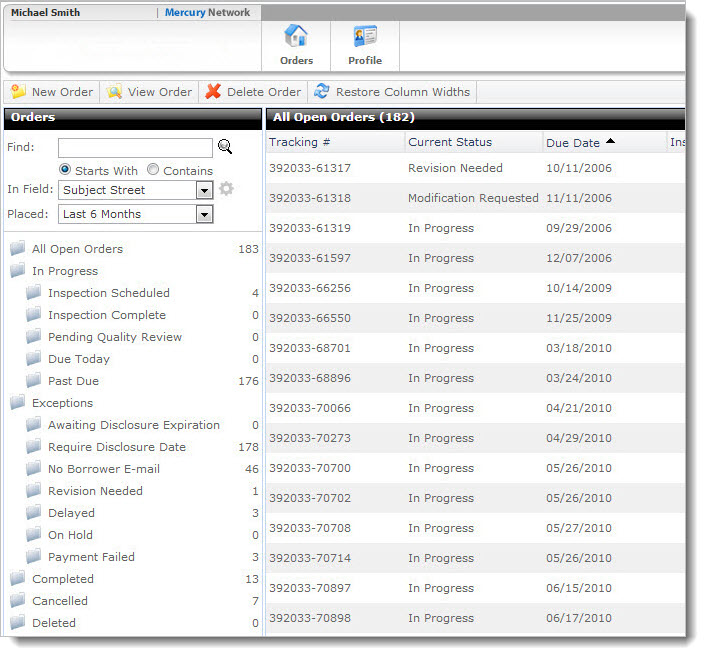
More:
Mercury
Network and its products are trademarks |
 New Order
New Order