Send Messages |
||
Follow the instructions below to to send a message to another party regarding an order:
- Double-click an order from your list of orders, or highlight an order and click View Order on the toolbar to open Order Details.
- From the appraisal order details, click Send Message on the upper left.
- In the Send Message screen, enter your message, check the
Action Required box if needed, and click
Send.
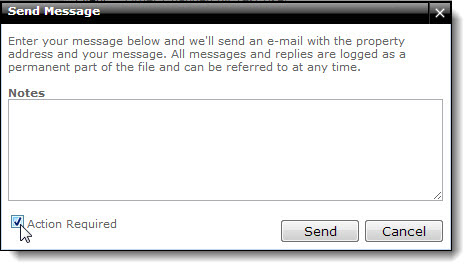
|
||||
Mercury
Network and its products are trademarks |