Add Notes |
||
You have the ability to add notes to each individual appraiser's bid. To add a note, select add (or view) for the bid from the Review bids dialog.
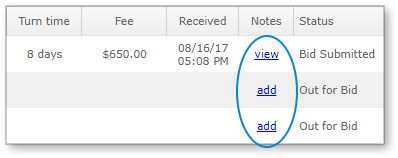
You will then be presented with the Add note dialog which allows you to add your note. If your order came from a client, you can choose to include the note when you forward bids to the client for review.
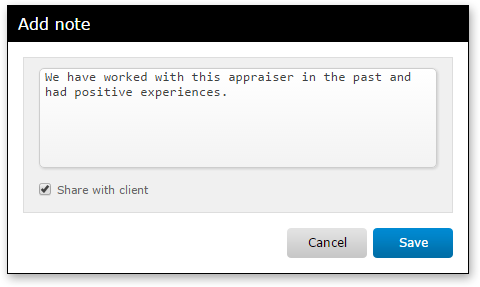
Multiple notes can be added for each appraiser. If you have already entered a note and click view from the review bids screen, you will be presented with the Notes dialog.
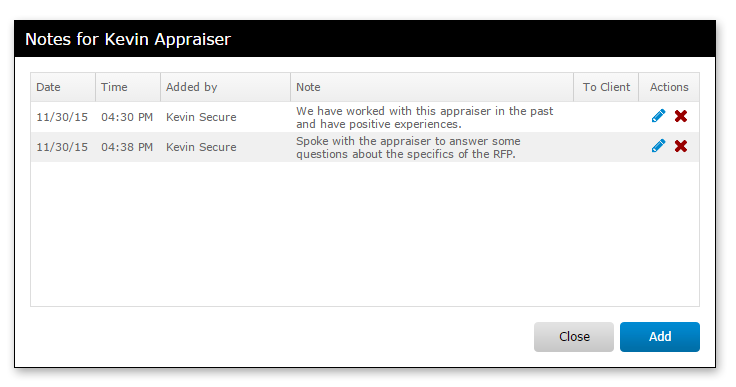
The Notes dialog allows you to view, add, edit, or delete any notes associated with the appraiser's bid opportunity.
View the Review bids dialog.
Mercury
Network and its products are trademarks |