What Your Client Sees As They're Logging Into Your XSite |
||
When a client arrives at your XSite, they'll need to have an XSite login to access the pages of your site where they can order appraisals or manage existing orders. If you've already created an XSite login for a client, they can use the username and password you gave them to log directly into your site. If they don't have a login, you can create one for them in the Clients view, or they can create an account for themselves on your XSite.
Here's how this works if the client already has a login:
- On your XSite, the client will click Client Login or
Order an Appraisal.
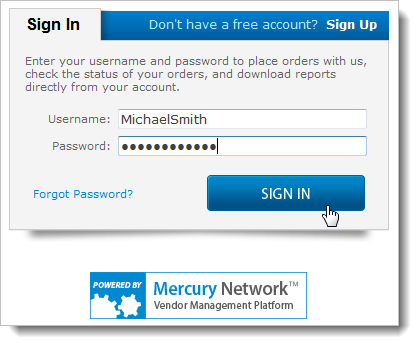

Note: If your client has forgotten their username or password, they can retrieve it by clicking Forgot your login? or you can send it to them by accessing their contact record in the Clients view of Mercury Network. - After the client enters the username and password, they'll click Next which will validate their login information. If they initially clicked Client Login, they'll be taken to the My Orders area of your XSite. If they initially clicked Order an Appraisal, they'll be taken directly to the appraisal order form.
Here's the process for a client that does not already have a login:
- The client will click Client Login or Order an Appraisal.
- Under Don't have a free account? Create One they'll enter
the required information to create an account for the XSite.
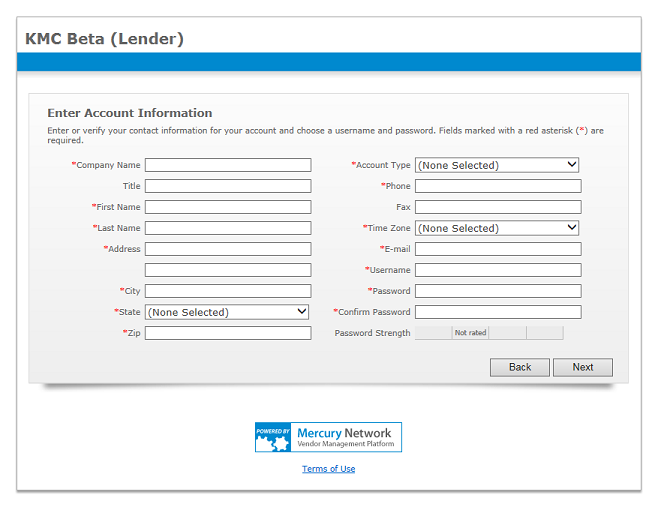
- When the client has entered the required information, they'll click Next. If they initially clicked Client Login, they'll be taken to the Open Orders area of your XSite. From there, they can click New Order, they'll be taken directly to the appraisal order form.
Mercury
Network and its products are trademarks |