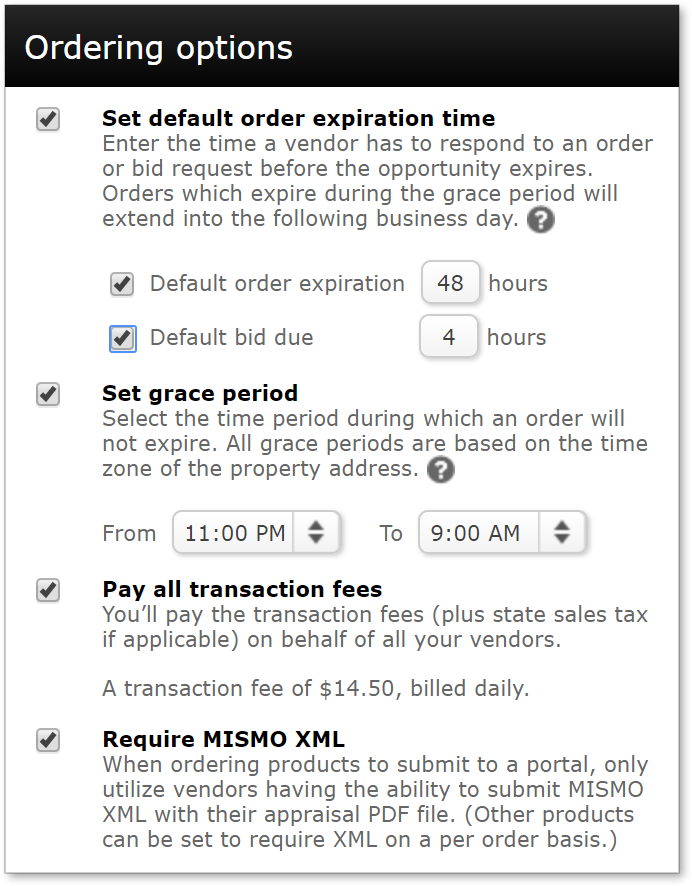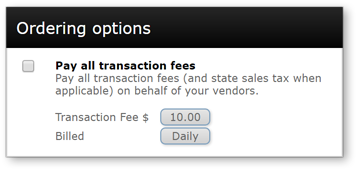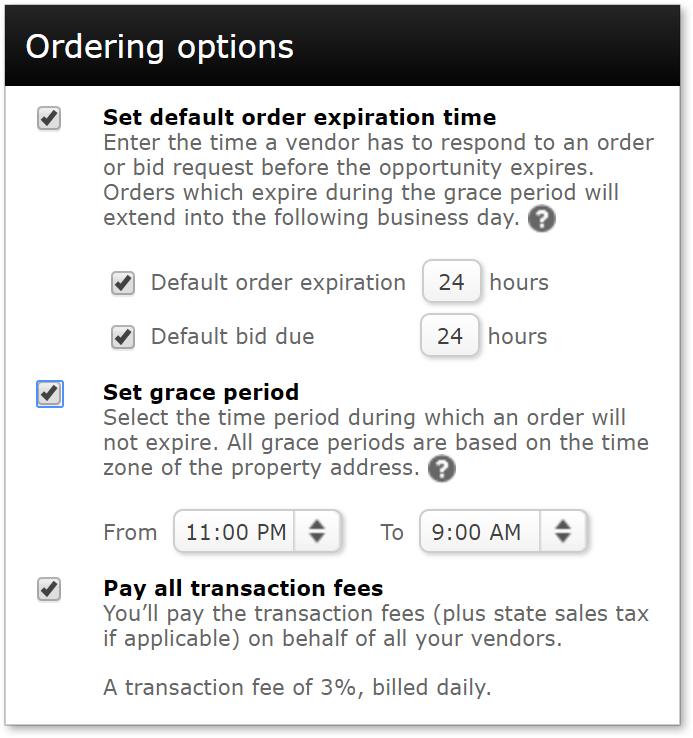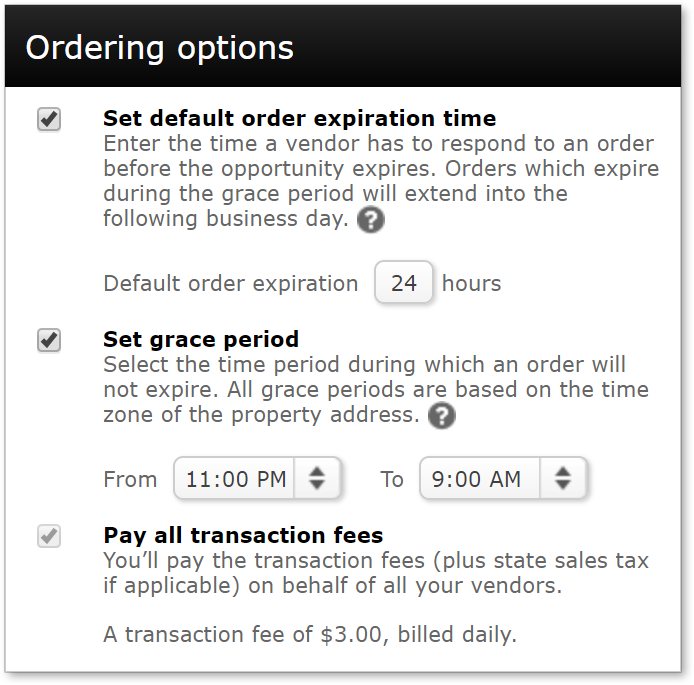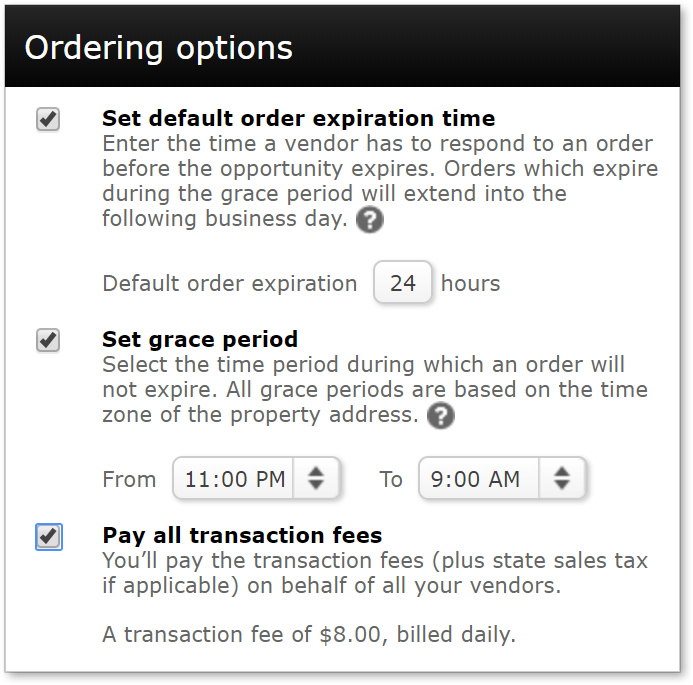Each vendor type has specific ordering options. For example, residential
appraisers can be required to include MISMO XML files with the report while
MISMO XML does not apply to commercial appraisals.
Residential Appraiser |
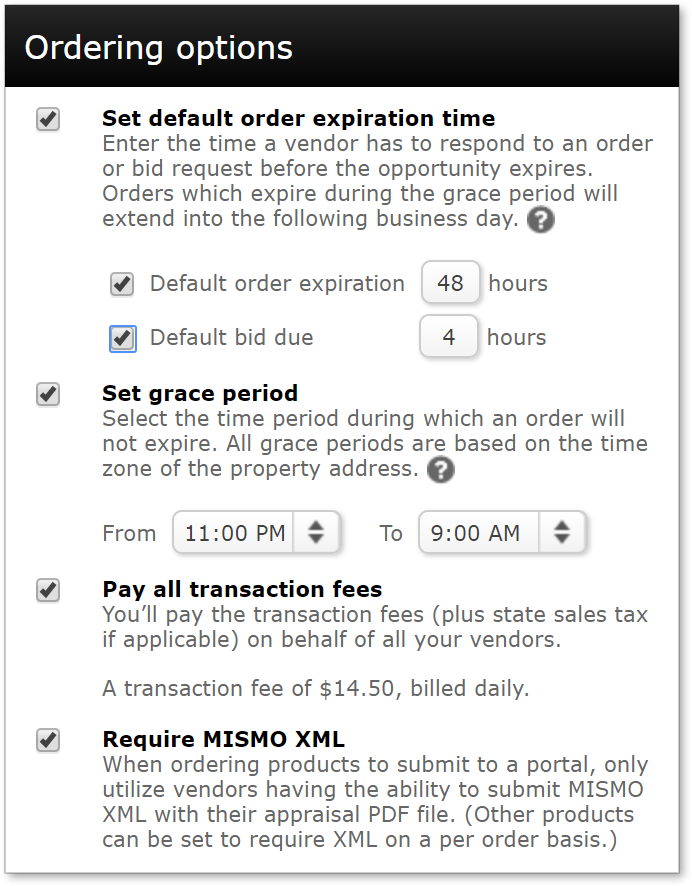 |
- By default, Mercury Network orders expire if they are not
acknowledged by a vendor within 24 hours. To change this
expiration time, check the Default order expiration box
and enter the number of hours to use as the default time for order
expiration. You can override this default on a per-order basis.
- By default, appraisers must submit their bids for residential orders
within 4 hours. To change this time, check the Default bid
due box and enter the number of hours to use as the default bid
window. This can be changed on a per-order basis.
- By default, the grace period (during which orders will not expire)
is 11PM - 9AM based on the time zone where the subject address is
located. To set your own custom grace period, check Set grace
period then use the drop-down boxes to choose your start and
end times. The grace period automatically includes weekends and federal
holidays. There are some considerations for orders which expire during
the grace period, and you can learn more here.
- Check the Pay All Transaction Fees box to elect to
pay all the Mercury Network Transaction Fees on behalf of your vendors.
- Here, you can also view the current transaction fee amount, as
well as your current billing cycle.
- You may also wish to require appraisers with the ability to submit
MISMO XML files with their reports for UCDP products.
|
AMC Firms |
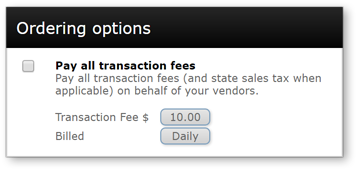 |
- When an order has been assigned to an AMC/Firm, they must accept the
order. Fortunately, when the AMC/Firm accepted your invitation to your
fee panel, they were set to automatically accept your orders by default.
- You may elect to pay all the Mercury Network Transaction Fees on
behalf of your vendor. Check the Pay All Transaction
Fees box to enable this option.
- Here, you can also view the current transaction fee amount, as
well as your current billing cycle.
|
Commercial Appraiser |
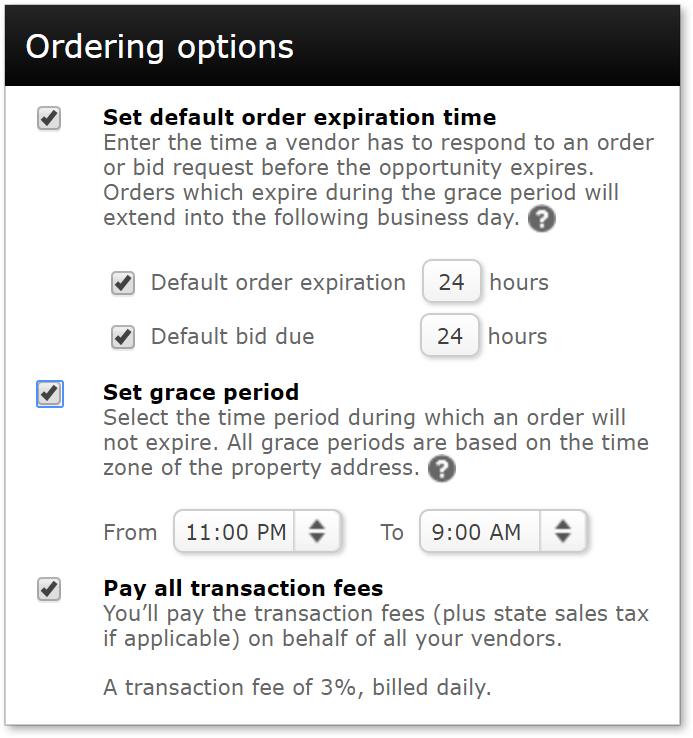 |
- When a commercial order has been awarded to an appraiser, they must
accept the order.
By default, an appraiser has 24 hours to accept an
order or awarded bid. To change this expiration time, check the
Set Default Order Expiration Time box and specify the
number of hours to use as the default time for order expiration.
- Orders that are issued for bid have a time period during which the
appraiser must respond. The default bid due time is 24 hours. To modify
this default, check the Set Default Bid Due Time box
and enter the number of hours you wish to use as your default. You can
override this default for any order on an as-needed basis.
- By default, the grace period (during which orders will not expire)
is 11PM - 9AM based on the time zone where the subject address is
located. To set your own custom grace period, check Set grace
period then use the drop-down boxes to choose your start and
end times. The grace period automatically includes weekends and federal
holidays. There are some considerations for orders which expire during
the grace period, and you can learn more here.
- You may elect to pay all the Mercury Network Transaction Fees on
behalf of your vendor. Check the Pay All Transaction
Fees box to enable this option.
- Here, you can also view the current transaction fee amount, as
well as your current billing cycle.
|
Agent/Brokers |
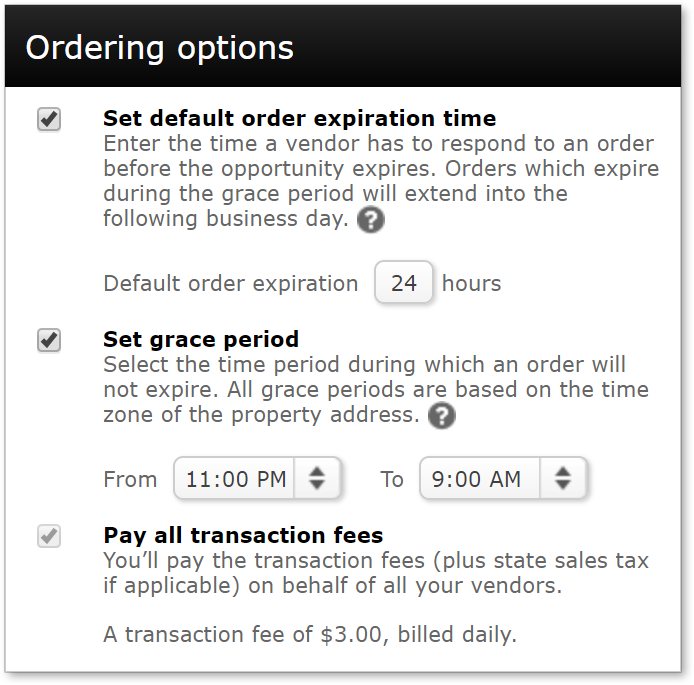 |
- By default Mercury Network orders expire if they are not
acknowledged by a vendor within 24 hours. To change this
expiration time, check the Set Default Order Expiration
Time box and specify the number of hours to use as the default
time for order expiration. You can override this default for any
order on an as-needed basis.
- By default, the grace period (during which orders will not expire)
is 11PM - 9AM based on the time zone where the subject address is
located. To set your own custom grace period, check Set grace
period then use the drop-down boxes to choose your start and
end times. The grace period automatically includes weekends and federal
holidays. There are some considerations for orders which expire during
the grace period, and you can learn more here.
- You may elect to pay all the Mercury Network Transaction Fees on
behalf of your vendor. Check the Pay All Transaction
Fees box to enable this option.
- Here, you can also view the current transaction fee amount, as
well as your current billing cycle.
|
Inspectors |
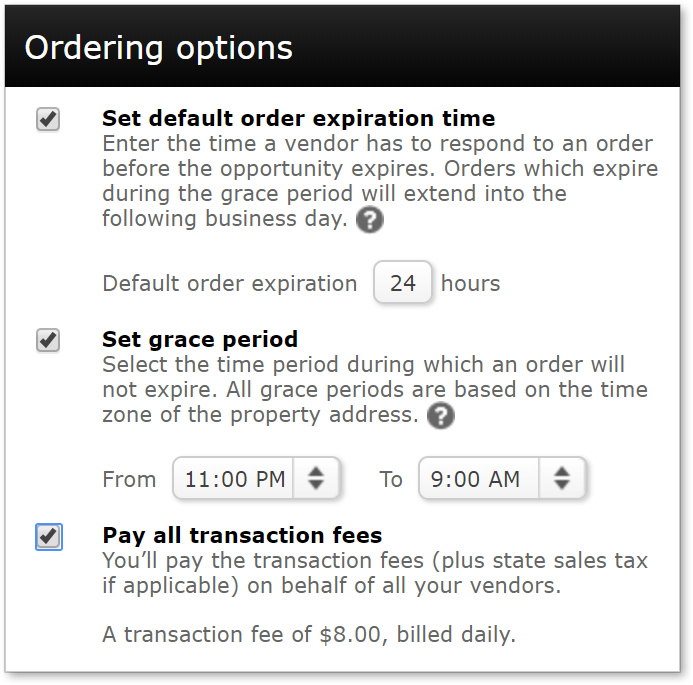 |
- By default Mercury Network orders expire if they are not
acknowledged by a vendor within 24 hours. To change this
expiration time, check the Set Default Order Expiration
Time box and specify the number of hours to use as the default
time for order expiration. You can override this default for any
order on an as-needed basis.
- By default, the grace period (during which orders will not expire)
is 11PM - 9AM based on the time zone where the subject address is
located. To set your own custom grace period, check Set grace
period then use the drop-down boxes to choose your start and
end times. The grace period automatically includes weekends and federal
holidays. There are some considerations for orders which expire during
the grace period, and you can learn more here.
- You may elect to pay all the Mercury Network Transaction Fees on
behalf of your vendor. Check the Pay All Transaction
Fees box to enable this option.
- Here, you can also view the current transaction fee amount, as
well as your current billing cycle.
|