Add FHA Business Units |
||
You'll need to set up at least one Business Unit in order to submit to FHA via the EAD portal. You can add multiple Business Units, if necessary.
- Click Add, and choose FHA Business Unit.
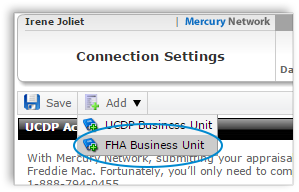
- Type the Business Unit Name and the Business Unit
Number. Then, enter your FHA Lender ID.
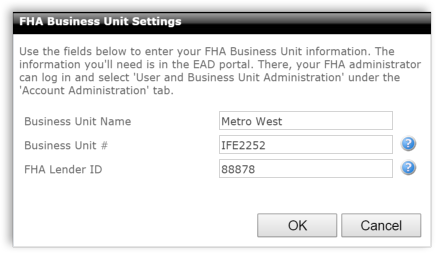
- Click OK.
Now, the new Business Unit appears in the FHA Business Unit section on the Connection Settings page. Here, you can do a couple of different things:
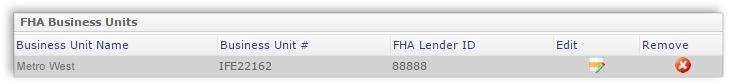
- Click any column header to sort the list using that column. Click the column header again to reverse the order.
- Hover over the Business Unit and an Edit icon (
 ) appears to the
right. Click it to change the Business Unit's configuration.
) appears to the
right. Click it to change the Business Unit's configuration.
- When you hover over the Business Unit, you'll also see a
Remove icon (
 ) to the
right. Click it, then click Yes to confirm that you
want to delete the Business Unit.
) to the
right. Click it, then click Yes to confirm that you
want to delete the Business Unit.
To add additional Business Units, simply repeat the steps above, starting with Step 1.
Mercury
Network and its products are trademarks |