FHA Automatic Settings |
||
Once you've added an FHA Business Unit, the FHA Automatic settings become available. These settings allow you to submit appraisals to FHA via the EAD portal automatically when a specific order status is applied to the appraisal. To set up the EAD Automatic settings:
- Check the box to Automatically submit to FHA.
- Choose whether you want to submit it the first time or every time a specific order status is applied to an order.
- Select your business unit. Then, choose the order status that will automatically submit the appraisal to EAD when that status is applied.
- Click Customize automated submission to specify which
Loan types and Form types you'd like to automatically
submit. An order must match both the selected form and loan types in order to
be automatically submitted.
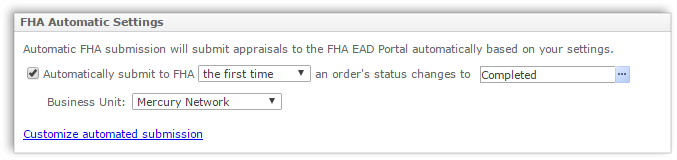
- Click Save in the upper-left.
Mercury
Network and its products are trademarks |