Create New Alternative Valuations Order |
||
For valuations not requiring a full-blown appraisal, the alternative valuation solutions in Mercury Network provide some excellent options.
Currently, you can order 3 products here, with more coming soon:
Before you can place orders for an Optival AVM Cascade, OptiVal+, or RealCondition Report for the first time, there are a couple of things you'll need to do:
- You'll need to enable the products in Product Requirements.
- You'll also need to speak with your account manager to sign the contract. If you don't have an account manager, contact Client Relations at 1-800-900-4954.
To start a new alternative-valuations order in Mercury Network:
- Log into your Mercury Network account.
- Click Orders in the menu at the top of the screen.
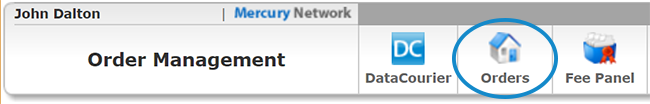
- In the screen that appears, click New in the toolbar just
below the main toolbar, and choose Alternative
Valuations.
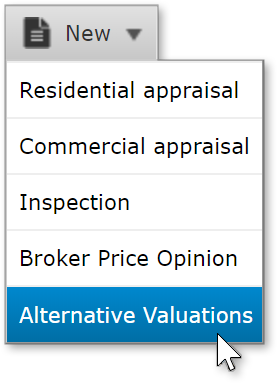
- In the Product dropdown, choose the product you'd like to order.
- Enter as many details as you can in the fields provided. Items with the
red asterisk are required, but entering more information lowers your risk of
delays.
- If you chose to order Optival AVM Cascade, you'll see the Property Information and Additional information sections.
- If you chose OptiVal+ or RealCondition Report, you'll see the addition
of the Property access section and a Rush order
checkbox.
Rush orders are due at 9AM on the 2nd business day, and an additional fee applies. Non-rush orders are due at 9AM on the 4th business day.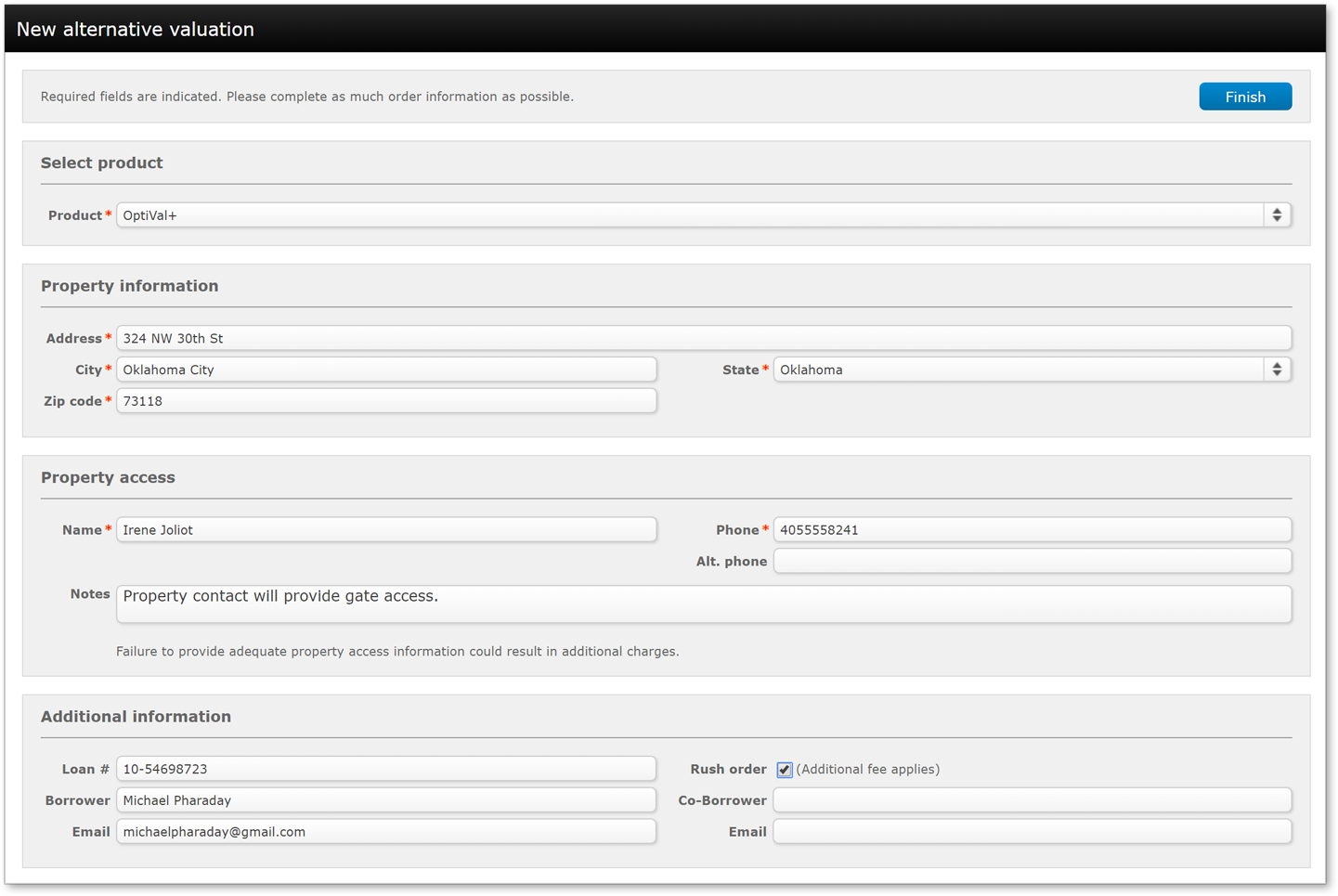
- Click Finish so submit the order.
Learn more about checking status and viewing completed orders for OptiVal and RealCondition Report.
Mercury
Network and its products are trademarks |