Print Orders |
||
To print a vendor order from Mercury Network:
- In Mercury Network, click the status of the
order you wish to print in the folder list on the left.
- Find the order in the list of orders and double-click it.
- Click Print in the top toolbar.
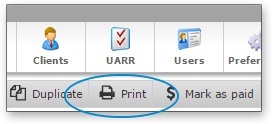
- Use the standard Windows print screen to select a printer and print your order.
Mercury
Network and its products are trademarks |