Coverage |
||
On the Coverage tab, select the areas where you intend to accept Mercury Network orders. You can select an unlimited number of states and counties to accurately reflect your coverage area.
- Select the state you'd like to add to your coverage.
- Select a county or city you'd like to add to your coverage.
- Click the Select button to move the selected county/city
to your coverage.
Hint: Hold down the CTRL key on your keyboard to highlight multiple counties at once, and click Select to add them all simultaneously. - Click the Save button on the toolbar near the top.
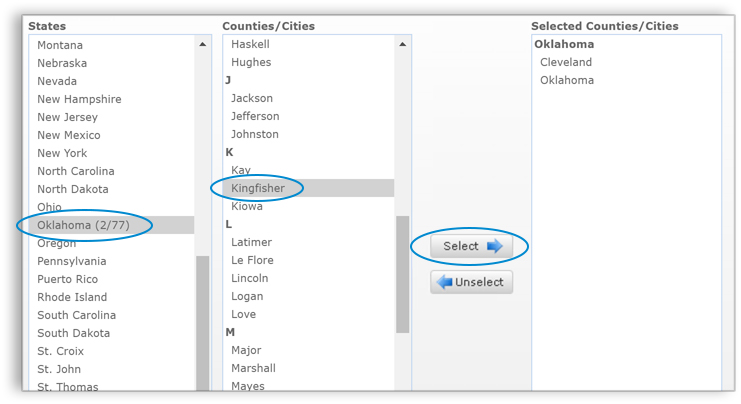
Because AMCs' coverage is based on an entire state, you'll only need to check the state(s) in which you intend to provide coverage. Click All or None to select/deselect all states.
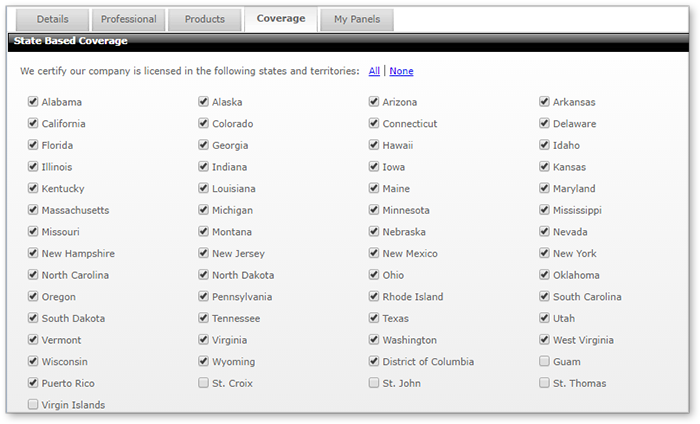
Mercury
Network and its products are trademarks |