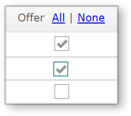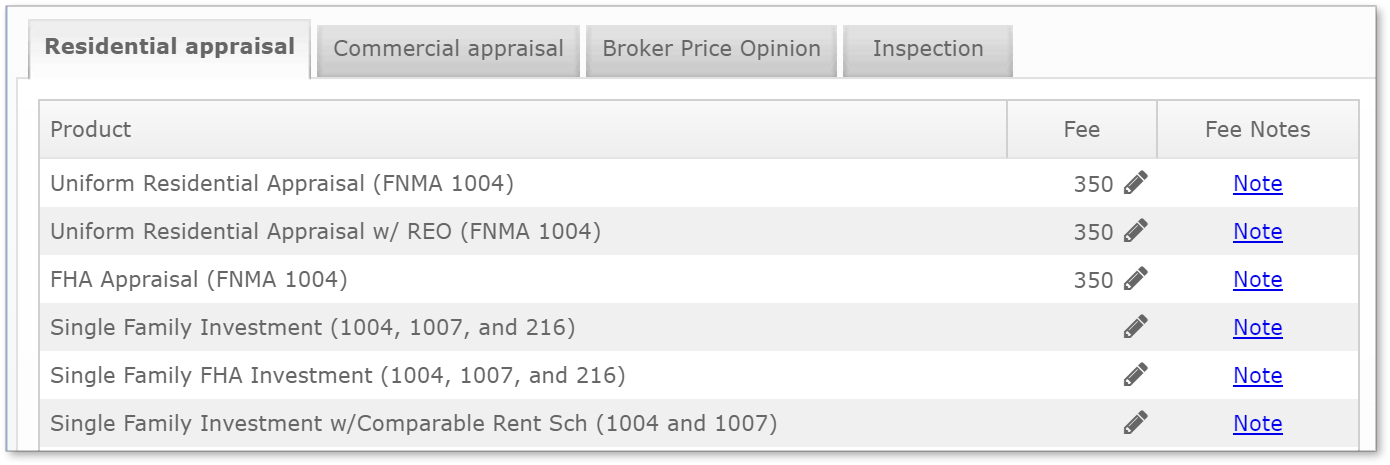On the Products tab, configure your payment methods and set
up the fees for each of the products you offer.
- First, place a check in any of the check boxes near the top to choose the
payment methods you'll accept.
- Click the tab for the type of product you intend to add or edit. You can
choose Residential Appraisal, Commercial Appraisal,
Broker Price Opinion, or Inspection.
- In the Fee column in the table below, type your fee for each
product for which you'll accept an order.
In the Commercial
appraisal tab, check the box in the Offer column for each
product you intend to offer.
Depending on your account type, for some
product types you can click All or None to
select/deselect all products in the tab.
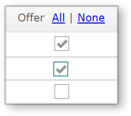
- For each fee you've entered, click the Note link in the
Fee Notes column and type any notes your client should read
before they place an order with you. They are required to read and agree
to these notes before finishing their order. So, while the fee notes are
not required, it is recommended that you provide whatever detailed information
your clients should have regarding your fees.
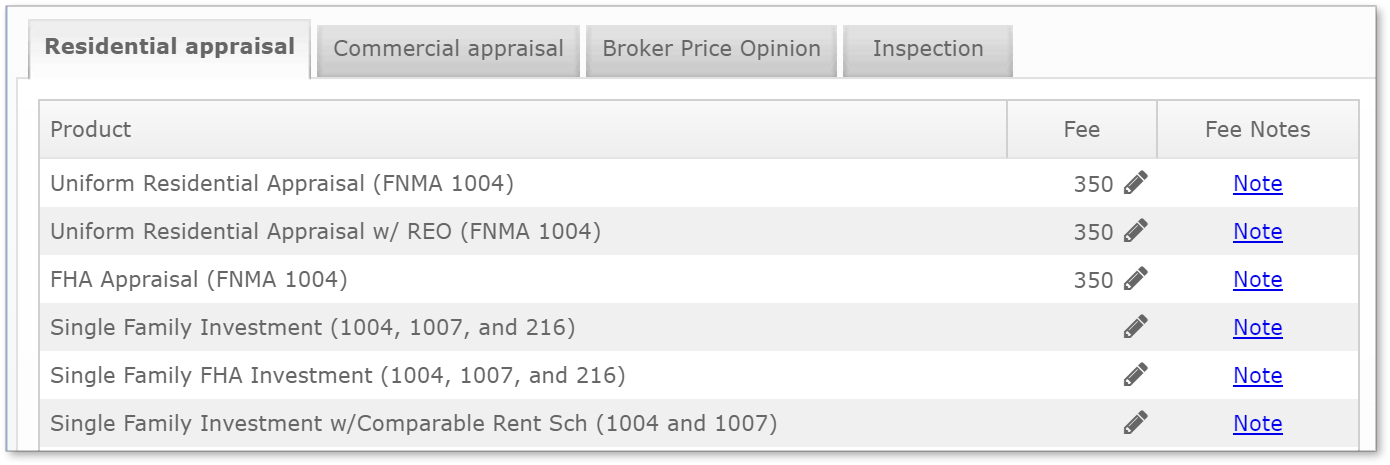
| |
|
|
| |
| Note: |
If you are an FHA Appraiser, make sure to enter your fees for
FHA Products. Neglecting to do so prevents clients from
placing orders for these products. | |
|
| |
|
|