Delaying Orders |
||
If you need to place an order "on hold" you can do so by setting the order status to Delayed:
- Click the Orders button at the top of the window.
- Double-click the order you wish to delay.
- On the toolbar near the top, click Set Order Status, and
choose Delayed.
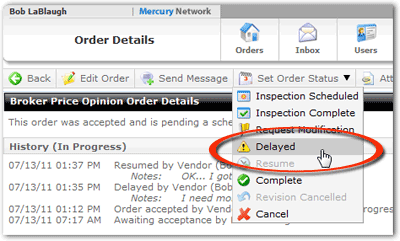
- In the dialog that appears, enter the reason for the delay, and click OK.
Now, the order has a status of Delayed. Before you can proceed with the order, you'll need to Resume it when you're ready to continue working on the order.
Resuming Orders |
||
Resuming Orders
- While viewing the order you wish to resume, click Set Order
Status on the toolbar at the top, and choose Resume.
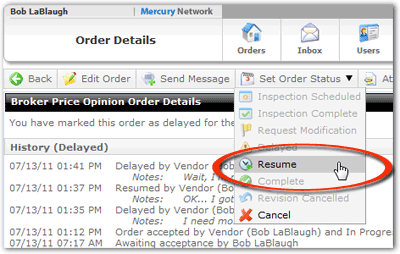
- Enter any notes that should accompany the Resume status, and click OK.
Now, the order displays a status of In Progress and you can continue processing it as normal.
Mercury
Network and its products are trademarks |