Request Modifications |
||
Sometimes, you may need to request changes to the original product type, due date, fee, or payment type for an order. To do so, you'll use the Request Modifications status.
- Click the Orders button at the top of the window.
- Double-click the order you wish to cancel.
- On the toolbar near the top, click Set Order Status, and
choose Request Modification.
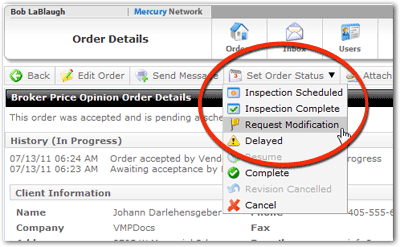
- In the dialog that appears, make any necessary changes to the Product, Due Date, Fee, or Payment Method.
- Enter any notes about your request in the Notes section.
- Click OK to send your request to the client.
Your client now has the opportunity to accept or decline your request. When they do, you'll receive a notification.
Mercury
Network and its products are trademarks |