Change Fee |
||
If you need to change the fee for an order, you can do so, as long as you provide a reason for the change.
To change the appraisal fee:
- In Order Management, double-click the order for which you want to change the fee.
- On the toolbar, click Set status, then choose
Change fee.
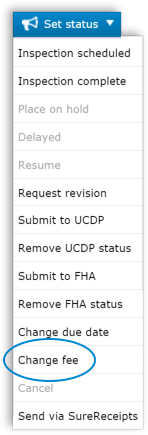
- In the window that appears, enter the new fee in the New Fee field.
- Enter comments describing the reason for the fee change.
- Click Set fee to commit your changes.
Mercury
Network and its products are trademarks |