Monitor FHA Submission Status |
||
When submitting appraisals to the EAD portal in Mercury Network, it's important to know what needs to be done before the appraisal has been completely accepted by FHA. Mercury Network gives you real time feedback about the submission status, so you just need to know what to look for.
Here are the steps that must be completed before your appraisal has been completely submitted to the EAD portal:
- Successfully submit the report to the
EAD portal
After you submit the appraisal, you'll see a new Appraisal Submitted event in the order's audit trail. This tells you that the EAD portal received your submission without a problem.

- Receive your Document File ID (Doc File ID) from the EAD
portal.
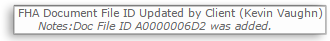
You'll see the Doc File ID in your audit trail immediately upon submitting your appraisal to the EAD portal for the first time. It does not indicate that your submission is successful, only that the appraisal has been submitted. You'll only have one Doc File ID per appraisal, regardless of how many times you resubmit to the EAD portal. So, it only appears once in the audit trail.
- Receive a Submission Summary Report.
- For a successful submission:
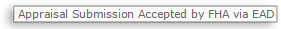
The Appraisal Submission Accepted event will appear in the audit trail just a few minutes after you submit the appraisal.
Along with the event in the audit trail, you'll see links to the Submission Summary Report from the EAD portal.
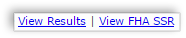
Although you aren't required to make changes to the appraisal, you can click View Results to see what (if any) errors occurred during submission.
- For an unsuccessful submission:
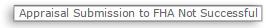
The Appraisal Submission to FHA Not Successful message will appear in the audit trail a few minutes after you submit the appraisal.
As with any submission to the EAD portal, you'll see links to the Submission Summary Report.
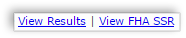
Since your submission was not accepted, you'll want to click View Results to find out what errors caused the problem. From there, you'll be able to request revisions from the appraiser or override certain errors and resubmit to the EAD portal.
If the submission fails with a Duplicate submission in the notes, this means the report was submitted with a loan number which was already submitted to the portal. In this case, you can click the linked Doc File ID in the audit trail. When you do, you'll see a prompt where you can confirm the Doc File ID so it will be assigned to this report. Then, you can resubmit the report to the portal as an additional appraisal, thereby avoiding the error.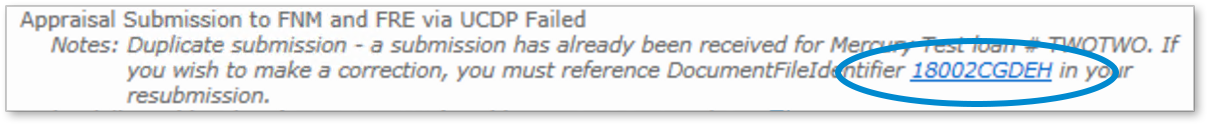
- For a successful submission:
Reading Submission Summary Reports and Viewing Results
You have a couple of options when viewing the results of your submission to the EAD portal:
- Click the View Results link in the audit trail to see the results of your submission. This is the best way to see any errors and make comments, request revisions, or request overrides.
- Click the View FHA SSR link to download the PDF
containing the SSR as returned by the EAD portal.
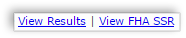
Mercury
Network and its products are trademarks |