Remove FHA Status |
||
In some cases, you might want to remove the FHA status tag from an order. For instance, if you submitted the appraisal to the EAD portal and it failed, but now you've found that the loan will not be sold to FHA, you can use Remove FHA Status to set the loan back to its previous status, since the FHA status no longer has any bearing on the loan's progress.
To remove the FHA status from an order...
- In the Orders view, double-click the order for which you'd like to remove the status.
- Click Set Status, and choose Remove FHA
Status.
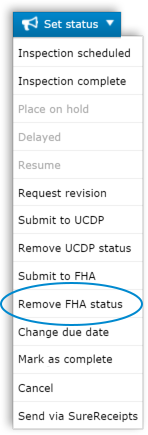
- You'll be prompted to enter a note for the change. This note will be preserved in the audit trail for the order. Type the text, and click OK.
That's it. The order status will revert to the last status before you submitted to the EAD portal. Note that you'll still be able to see all the EAD events in the audit trail, and all records of the submission remain in the EAD portal. This simply removes the FHA status from the Mercury Network order.
Mercury
Network and its products are trademarks |