Resume On Hold Orders |
||
To resume an order you've placed on hold or delayed for any reason:
- In Mercury Network, click the status of the
order you need to resume in the list of folders on the left.
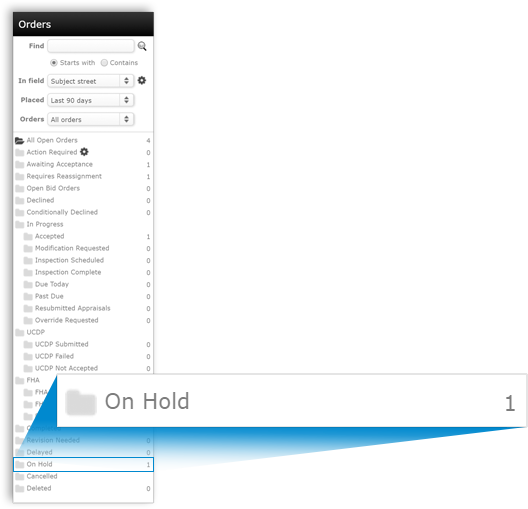
- Find the order in the list of open orders and double-click it.
- Click Set status in the top toolbar, and select
Resume from the drop-down menu.
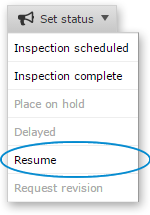
- In the screen that appears, do one of the following:
- If there is a new due date for the order, enter it in the New due date field.
- If you're using double-blind ordering - Select one of the pre-provided reasons for resuming the order and click OK.
- If you're NOT using double-blind ordering - Type a message explaining the reason for resuming the order and then click OK to resume the order.
Mercury
Network and its products are trademarks |