VMP XSite Preferences |
||
This view allows you to configure settings that pertain to the VMP XSite(s) connected to your Mercury Network account. From here, you can also log directly into several key areas of your VMP XSite. To access VMP XSite Preferences, click Preferences at the top of the window, then select VMP XSites.
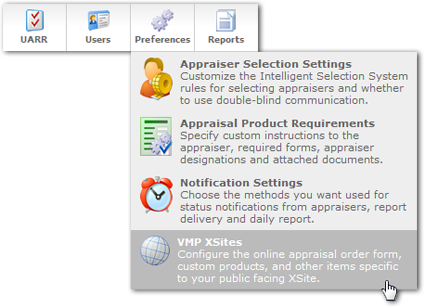
From here you can add or change available products, configure the order form your clients use to order appraisals, and decide how status updates should flow automatically. You can also use the links in the XSite Admin Links area to log into your connected VMP XSite.
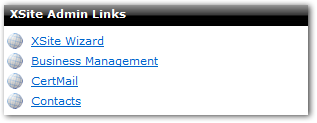
VMP Client Portal |
||
Your clients can log directly into your VMP Client Portal to place and manage their orders. Here, you can retrieve the URL your clients will use to access the portal as well as configure options which control the way your VMP Client Portal interacts with your Mercury Network configuration. Here's a description for each item:
- The drop-down is for users who have more than one XSite available. To choose which XSite you would like to configure, just select it from the drop-down list.
- The Client Login URL is the URL used to access the client login. Highlight and copy it to easily send the address to those who need to access it. Note that you can't edit the URL.
- Each link below takes you to the corresponding area to make changes to
your configuration.
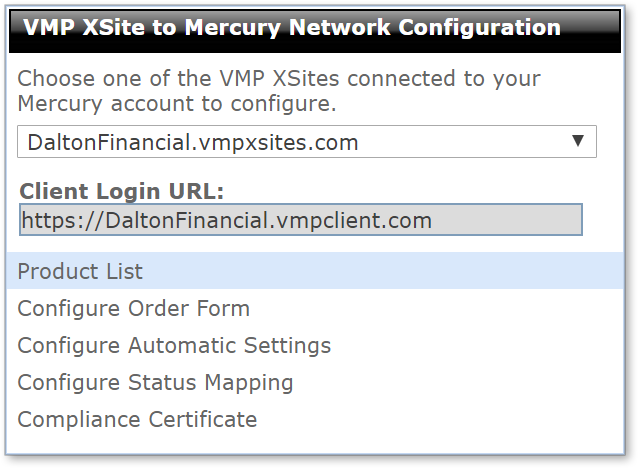
More:
Mercury
Network and its products are trademarks |
 Edit Product List
Edit Product List